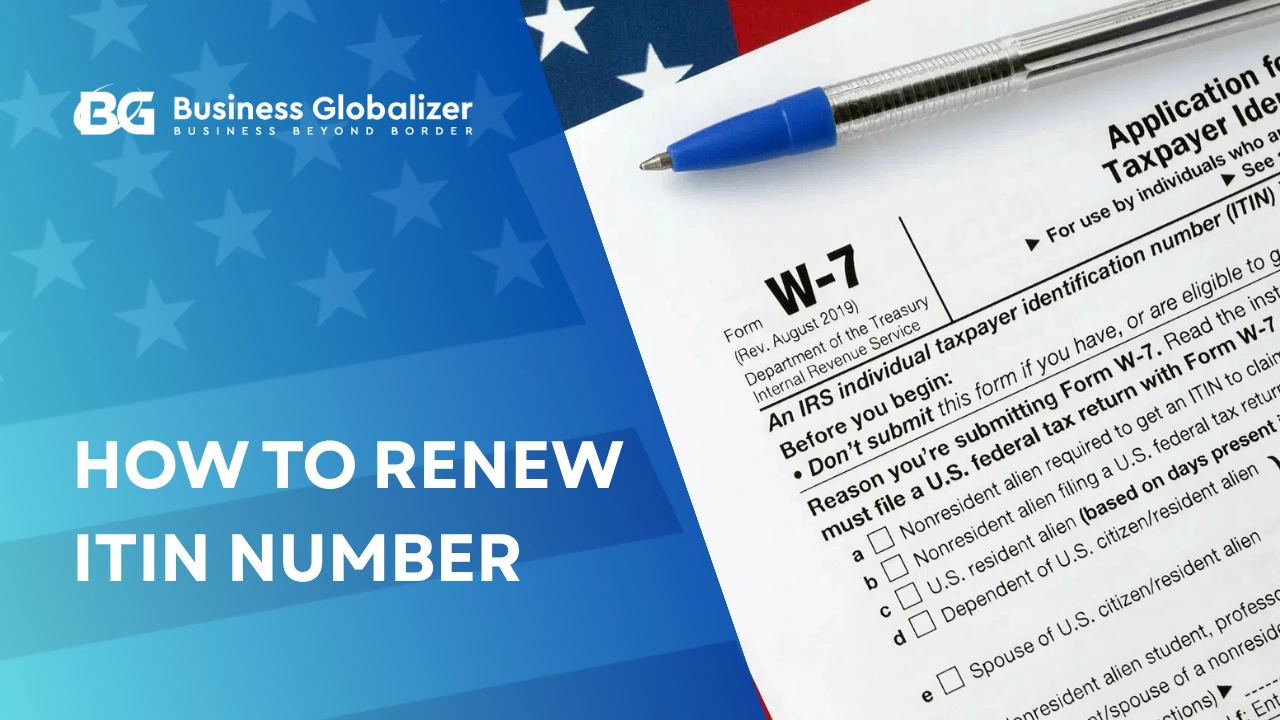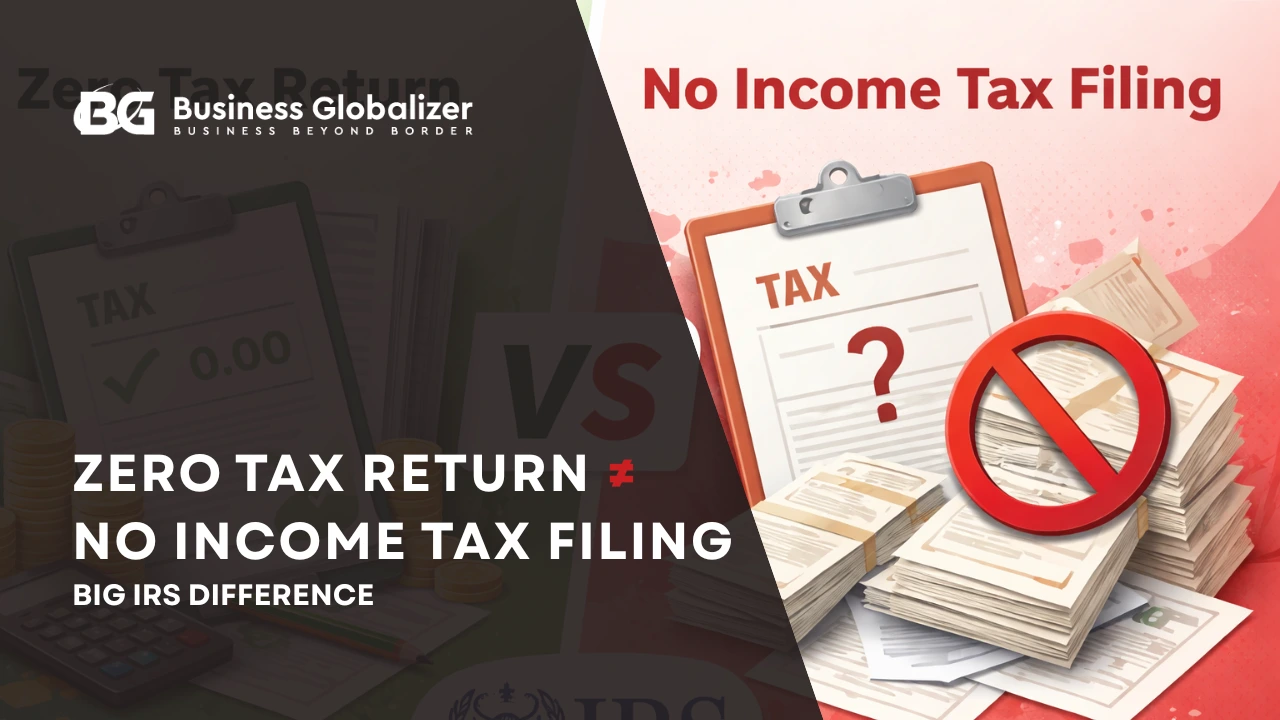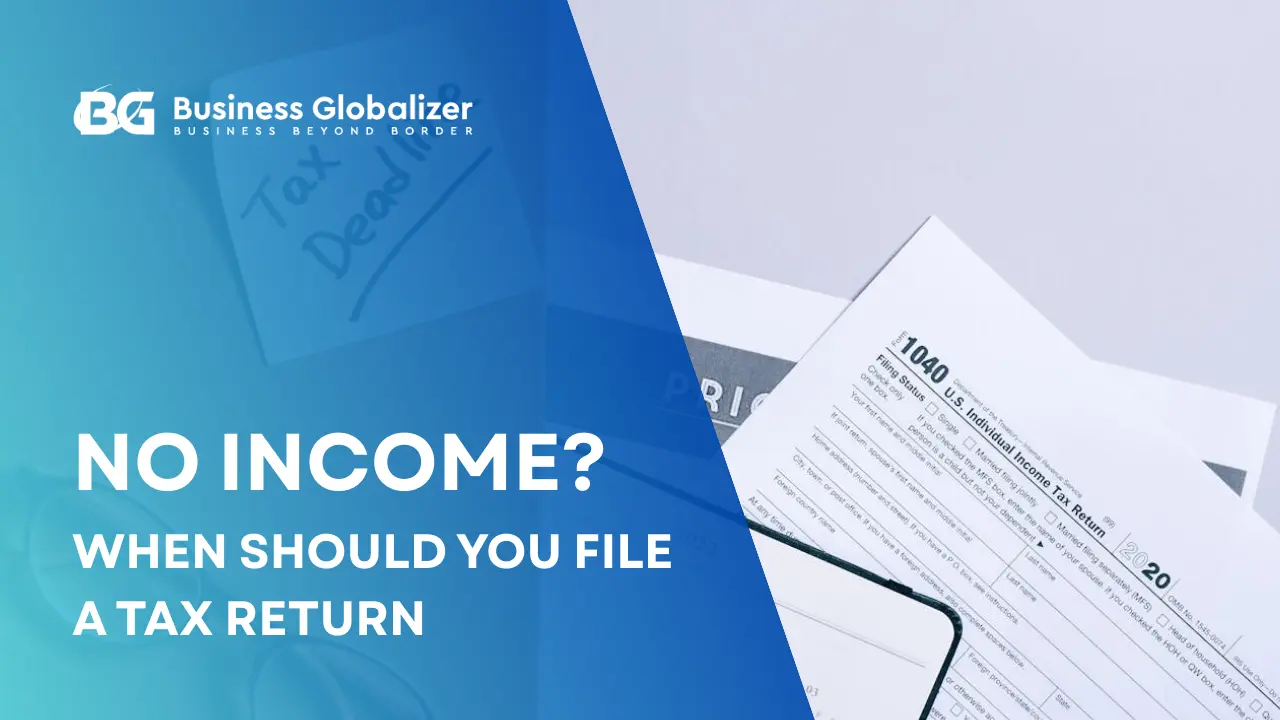Every year, thousands of non-U.S. residents file their taxes using an ITIN, often without realizing that the number doesn’t last forever. It can actually expire. And when that happens, tax returns get delayed, refunds go missing, and the IRS sends a letter that nobody wants to receive.
That’s where ITIN renewal comes in. It’s the process of reactivating your Individual Taxpayer Identification Number so the IRS continues to recognize you for tax filings, credits, and refunds.
Whether your ITIN expired because you haven’t used it for three years, or because it falls within one of the older number ranges the IRS phased out, this blog explores exactly how to renew it. Clearly, correctly, and without mailing your passport halfway across the world.
What Is ITIN Renewal and Why It’s Necessary
An ITIN renewal isn’t just another form to tick off, it’s what keeps your U.S. tax identity breathing.
Your ITIN (Individual Taxpayer Identification Number) is what the IRS gives to people who can’t get a Social Security Number but still have to handle U.S. taxes. They are often nonresidents, foreign investors, or international students. But what most people don’t know is that this number doesn’t last forever.
Has My ITIN Expired?
Well, your ITIN expires if:
- You haven’t used it on a tax return for three consecutive years, or
- The middle digits of your ITIN fall within expired ranges such as 70–88, 90–92, or 94–99.
Once it expires, it’s like your key stops turning in the lock, nothing works. You can’t file taxes, claim your credits, or get your refund until you renew your ITIN with the IRS.
Why It Matters
- If your ITIN has expired, the IRS will still accept your return, but it will pause processing until renewal is complete.
- Any refund or tax credit (like the Child Tax Credit) will be delayed or temporarily denied.
- Renewing your ITIN on time keeps your tax record active and avoids unnecessary letters, holds, or rejections.
So, if you’re asking yourself, “Wait… did my ITIN expire?” or that CP48 notice just landed in your mailbox, don’t sit on it. The renewal takes minutes, not months, and it can save you from those painful refund hold-ups later.
How to Check If ITIN Is Expired
If you are wondering whether your ITIN still works, you’re not alone. Most people only find out it’s expired when the IRS suddenly rejects their return or freezes their refund. The good news? You can check it easily before any of that happens.
Let’s go through the following to learn how to check if your ITIN is expired or due for renewal:
Look at the Middle Digits of Your ITIN
Your ITIN is a nine-digit number that looks like this: 9XX-XX-XXXX.
If the middle two digits fall between 70–88, 90–92, or 94–99, the IRS already considers it expired. Which means it’s time to start your ITIN renewal right away.
For example:
- 9XX-88-XXXX → Expired
- 9XX-95-XXXX → Expired
- 9XX-65-XXXX → Still Active
Check the IRS Notice (CP48)
The IRS usually sends a letter called CP48 to taxpayers whose ITINs are expiring soon. It explains when and why your number will expire, and how to renew it.
Tip: You don’t need to wait for this letter to start the renewal. If your ITIN falls into one of the expired ranges or hasn’t been used for three years, go ahead and renew early.
Haven’t Used Your ITIN in Three Years? It’s Expired.
Even if everything looks fine on paper, the IRS quietly deactivates any ITIN that hasn’t shown up on a federal tax return for three years in a row.
So, if your last filing was in 2021, chances are your ITIN isn’t active anymore for the 2025 tax year.
Wondering, “Did my ITIN expire?,” here’s the easiest way to find out:
If you haven’t filed in three years, assume it has, and renew it now to avoid delays when you file again.
Step-by-Step: How to Renew Your ITIN Number
Once you’ve checked and found that your ITIN has expired, renewing it is actually pretty simple, as long as you know what to send and where to send it. Here’s exactly how to get it done, step by step:
Step 1: Get the Latest Form W-7
Go to IRS.gov and download the most recent version of Form W-7.
Make sure to check the box that says “Renew an existing ITIN.”
Fill it out carefully with your name, address, and expired ITIN should match exactly what’s on IRS records. Even tiny differences, like a misspelled name or old address, can slow everything down.
Step 2: Gather Your Documents
You’ll need original or certified copies of your ID. The IRS does not accept simple photocopies.
Common options include:
- Passport (most commonly used)
- National ID card (if accepted by the IRS)
- U.S. Visa (for foreign residents or students)
If your passport doesn’t include a U.S. entry date, include an additional proof of U.S. residency, like a bank statement or utility bill.
Step 3: Attach Your Tax Return (If Needed)
If your ITIN expired because you haven’t filed taxes for the past three years (meaning didn’t use the number), include your latest federal tax return with the renewal form, unless you qualify for an exception, such as renewing ahead of tax season.
Step 4: Submit Through the Right Channel
There are three approved ways to renew:
- Mail it directly to the IRS (address on Form W-7 instructions).
- Visit an IRS Taxpayer Assistance Center (TAC) if you’re in the U.S. and prefer in-person submission.
- Use a Certified Acceptance Agent (CAA), the most convenient option, especially if you’re abroad. A CAA can verify your documents on your behalf, so you don’t have to mail your passport.
Pro Tip: If you originally applied for your ITIN through a CAA, you can often renew it with the same agent. They’ll already have your records on file.
Step 5: Wait for the IRS Confirmation
Once the IRS receives your application, processing usually takes 7–11 weeks. During tax season or for international applicants, it might take a bit longer.
And when approved, you’ll get a confirmation letter by mail that’s your proof that your ITIN is now active again.
What Happens If You Don’t Renew Your ITIN?
Let’s be real, most people only notice their ITIN expired after their tax refund goes missing. Not renewing it won’t get the IRS knocking at your door, but it will definitely make tax time a headache you didn’t sign up for.
Here’s what really goes down when your ITIN isn’t renewed:
Your tax return will still go through, but it’ll be stuck in review.
The IRS doesn’t reject your filing, but it puts everything on hold until your ITIN renewal process is complete.
Any refund or tax credit gets delayed.
If you’re claiming the Child Tax Credit or expecting a refund, it won’t be released until your ITIN is active again.
You could lose certain benefits.
Filing with an expired ITIN can cause the IRS to disallow credits temporarily, even if you qualify.
It complicates your records.
If your number stays inactive too long, the IRS might ask for extra proof later just to make sure it’s really you.
Bottom line: You won’t get fined for forgetting, but it’s better to renew early, ideally before tax season starts. That way, you can file smoothly and avoid the “IRS delay” waiting game.
Common Mistakes to Avoid During ITIN Renewal
Even when you think you’ve done everything right, tiny oversights can cause big delays. These are the usual slip-ups that slow down, or even block, your ITIN renewal (and yes, they’re all totally avoidable):
Sending Photocopies Instead of Certified Documents
The IRS is very strict here, they don’t accept regular photocopies, notarized versions, or scanned files. Your passport or ID must be either the original or a certified copy issued by the government agency that made it.
Quick fix: If you’re renewing through a Certified Acceptance Agent (CAA), they can verify your ID without mailing your passport at all.
Using an Old Form W-7
The IRS updates Form W-7 from time to time. Using an outdated version might seem harmless, but it can automatically delay your IRS ITIN renewal.
Always download the latest one directly from IRS.gov
Forgetting to Check the “Renew Existing ITIN” Box
It sounds tiny, but missing this single box can turn your renewal into a brand-new application, which resets the timeline completely.
Mailing It to the Wrong Address
Different IRS centers handle different types of ITIN submissions. Sending your documents to the wrong one means your package just sits there until rerouted.
Quick fix: Always follow the address listed in the latest Form W-7 instructions, not what you used last time.
Not Keeping a Copy of What You Sent
This one’s underrated. If the IRS needs clarification and you don’t remember what you submitted, you’ll end up starting over.
Keep scanned copies of your Form W-7, ID, and any correspondence with the IRS.
Avoiding these small errors can easily save you six to eight weeks of waiting.
And if you’re unsure about any detail, a short review with a CAA before mailing can turn your “ITIN renewal” into a one-and-done process instead of a back-and-forth marathon.
Business Globalizer: Renew Your ITIN the Right Way
ITIN renewal doesn’t have to feel like a maze of forms and waiting games.
At Business Globalizer, our in-house IRS Certified Acceptance Agent (CAA) makes ITIN renewal simple and stress-free. Whether you’re an individual, entrepreneur, or non-U.S. resident, we help you renew fast, without mailing your passport or second-guessing what the IRS wants.
We carefully review your documents, fill out your Form W-7, verify your identity, and handle every submission exactly as the IRS requires. You’ll know what’s happening at each step, and your ITIN gets renewed the right way. On the first try.
Because at the end of the day, renewing your ITIN isn’t about paperwork. It’s about peace of mind, knowing your tax life in the U.S. stays uninterrupted.
Closing It Out
Your ITIN renewal isn’t just about updating a number. It’s about keeping your U.S. tax life smooth and stress-free. Renew early, and you skip refund delays, IRS warning letters, and those last-minute panic moments.
And if it all feels a bit tangled, relax, you don’t have to sort it out by yourself.We are here. Business Globalizer will help you renew it right, once and for all.
Frequently Asked Questions on Renew ITIN
How can I renew my ITIN number?
Answer: To be honest, it’s quite simple. Just fill out the latest Form W-7, tick the box that says “Renew existing ITIN,” attach your valid ID (passport or a certified copy), and send it to the IRS. You can renew by mail, at a Taxpayer Assistance Center, or through a Certified Acceptance Agent (CAA), which is honestly the easiest route, especially if you’re outside the U.S.
How to check if my ITIN is expired?
Answer: Look at the middle digits of your ITIN.
If they’re between 70–88, 90–92, or 94–99, it’s expired.
Also, if you haven’t used your ITIN for three straight years, it automatically goes inactive, that’s your sign to start the renewal process with the IRS.
What happens if I don’t renew my ITIN?
Answer: Well, the IRS will still accept your tax return, but it will not process any refunds or credits until your renewal goes through. In short, you’ll wait longer to get what’s yours. Renewing before tax season saves you from delays and missing out on benefits.
How long does ITIN renewal take?
Answer: Usually around 7–11 weeks, depending on how and when you apply.
If you go through a CAA, it’s often faster since your documents get pre-verified before submission.
Can Business Globalizer help with ITIN renewal?
Answer: Absolutely. Our IRS-Certified Acceptance Agent (CAA) takes care of everything: reviewing your papers, filling out your Form W-7, verifying your ID, and submitting it correctly to the IRS. You just relax while we handle the process and make sure it’s approved without hiccups.