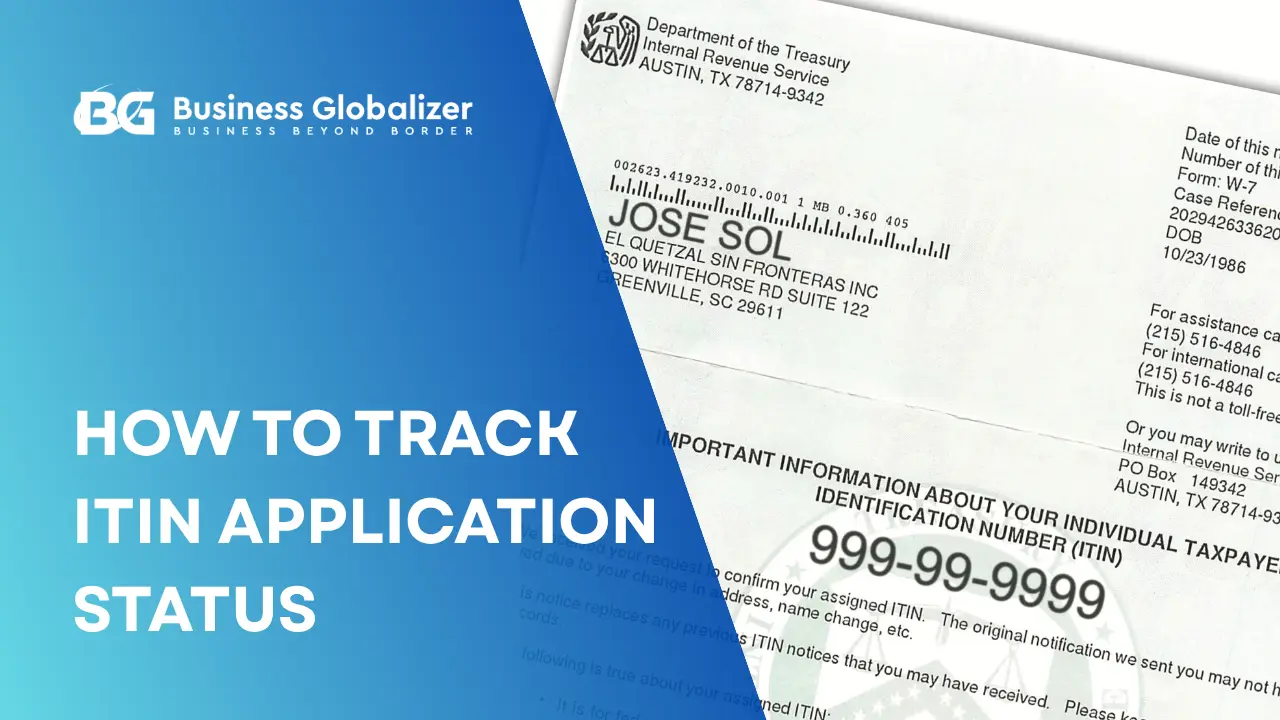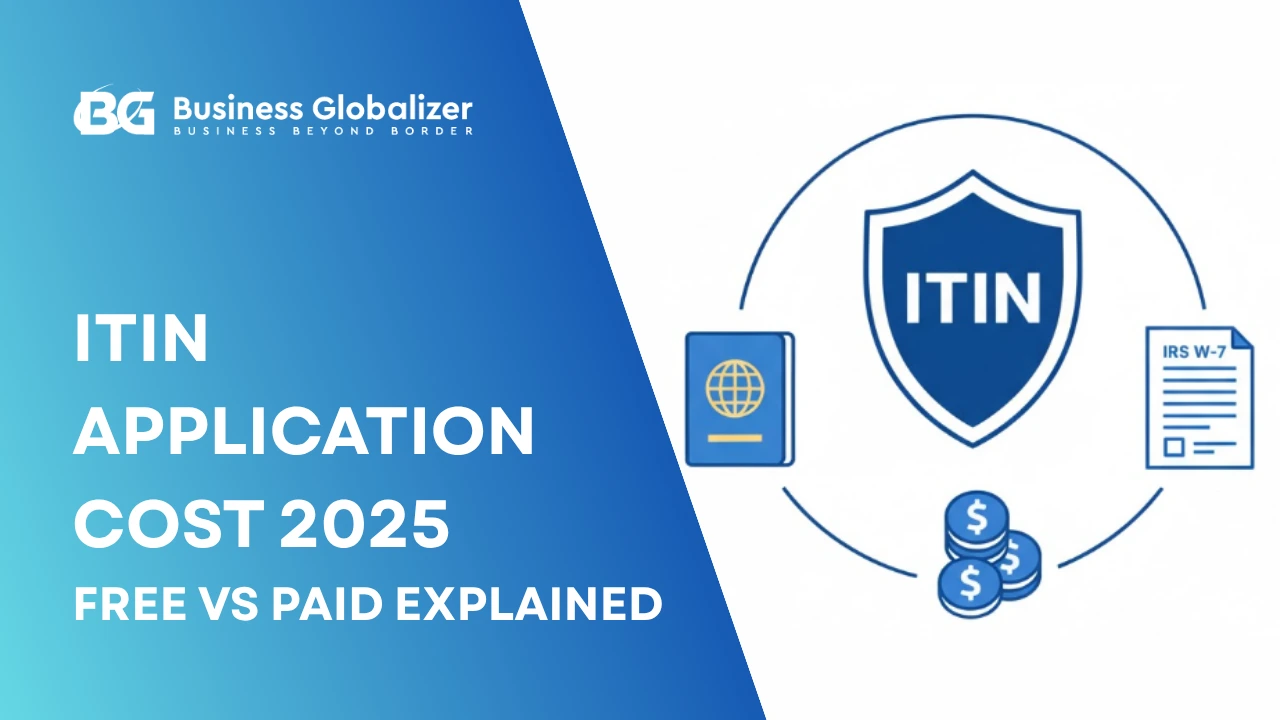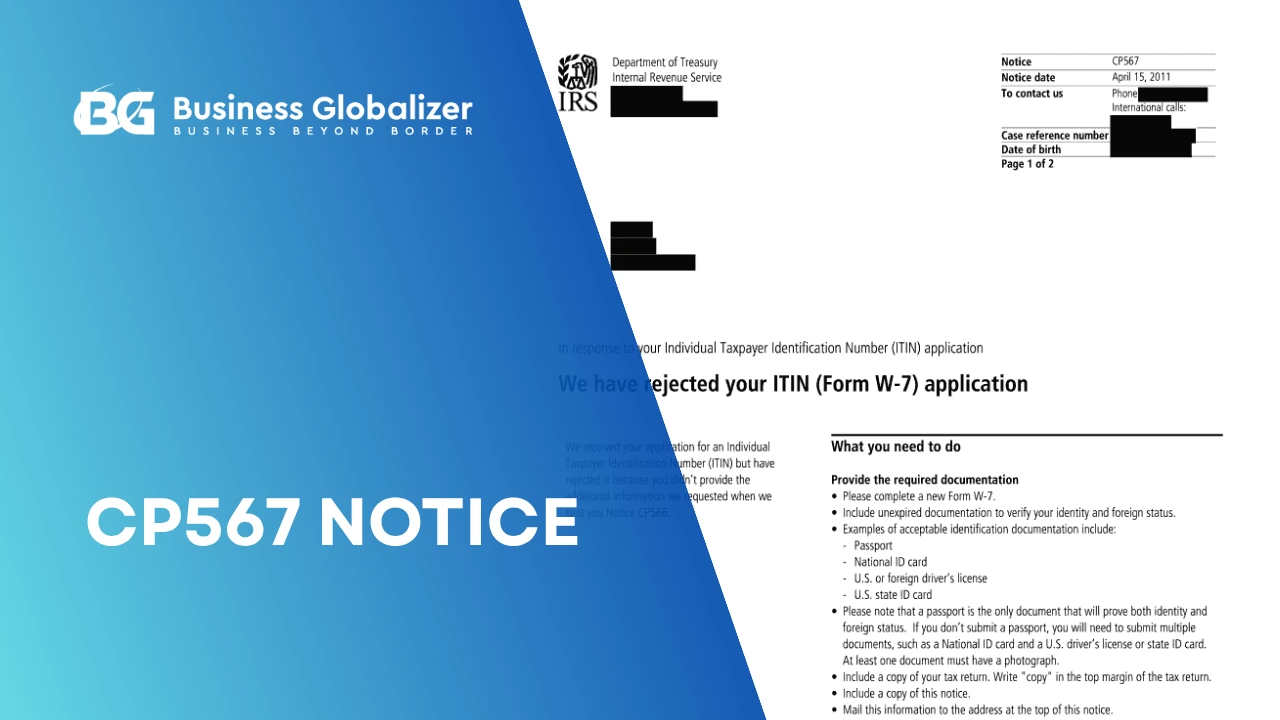Waiting for your ITIN can feel like waiting for a letter that never seems to arrive. You’ve sent your passport, filled out the W-7 form perfectly, maybe even worked with a Certified Acceptance Agent. And now it’s just… silence.
Here’s the truth: ITIN application tracking isn’t complicated, but it’s not instant either. The IRS takes time to review your documents, verify your identity, and process everything manually. Knowing how to track your ITIN application status and when to follow up can save you weeks of confusion.
Let’s make it simple. Let’s learn exactly what happens after you apply and how to check your ITIN status properly.
How ITIN Processing Works
Before you even start ITIN application tracking, it helps to know what’s happening inside the IRS once your paperwork lands there. Think of it as your application’s little journey. Slow, steady, but entirely predictable.
Once your Form W-7 is in the IRS’s hands, whether you mailed it yourself or applied through a Certified Acceptance Agent (CAA), it moves through 3 simple stages before your ITIN is issued.
Step 1: Document Review
The IRS starts by making sure your ITIN application looks perfect: every box filled, dates matching, and your passport or ID copies clear enough to read. If even one page looks blurry or off, your file gets kicked into manual review; adding days, sometimes weeks to the whole process.
Step 2: Verification
Next, they confirm you actually need an ITIN; maybe for filing taxes, claiming dependents, or linking your financial account. This is the part where they decide if your reason on Form W-7 makes sense under U.S. tax rules.
Step 3: Approval
Once approved, the IRS assigns your number and mails you a CP565 Notice; that’s the official confirmation letter stating your ITIN has been issued. Keep it safe; you’ll need it every year you file taxes or verify your account.
From start to finish, the ITIN processing time usually runs between 7 and 11 weeks. It might take longer during tax season or if you applied from outside the U.S.
So before you worry about how to check ITIN status, give it the time it deserves. Because behind every delay is just paperwork making its way through the system.
Common ITIN Tracking Issues
Once you start ITIN application tracking, you expect updates; some sense of where your file stands. But since the IRS doesn’t have any online tracker or fancy app dedicatedly to this case, checking your ITIN status can feel like chasing a paper trail in the dark.
That’s usually where the frustration starts, and here’s what most often slows things down or makes tracking your ITIN feel trickier than it should be:
Missing or unclear documents
The IRS manually reviews every application. If your passport scan was faint, or a page was missing, your ITIN processing time automatically stretches. The IRS won’t process until your identity is fully verified.
Wrong or outdated mailing address
If you’ve moved since sending your application, the IRS letters (like CP565, CP566, or CP567) could be heading to your old address and never make it to you. Since all communication happens by mail, this alone can make people think their application is “lost.”
Expecting updates too early
Many applicants check ITIN status after just a week or two. But the IRS rarely updates anything before 7 to 11 weeks. It’s not an online system; it’s human hands handling every single file.
Application mix-ups or duplicates
Sometimes people reapply too soon, thinking their first packet was lost. Unfortunately, this creates duplicate records and delays both applications. Always wait until the IRS confirms or rejects before sending another.
International delays
If you mailed your application (Form W-7) from outside the U.S. or by an international post, give it a bit extra time for delivery and routing. Even courier services can face customs delays that extend your total ITIN processing time.
So, when your ITIN tracking feels stuck, it’s rarely a rejection. It’s usually just the IRS catching up. The best thing you can do is wait the full time frame, keep your mailing info updated, and check directly with the IRS if it’s been longer than expected.
What to Do If Your ITIN Application Is Delayed
Well, let’s say, it’s been weeks. Maybe even months. And still no letter, no update, nothing from the IRS. Frustrating, right? Now, before assuming the worst, take a breath. There’s a good chance your application’s just moving through the usual IRS maze behind the scenes.
When your ITIN application seems “stuck,” it doesn’t always spell trouble. Most of the time, that silence simply means your documents are still in the review stack. Here’s what to do next. Calmly, step by step.
1. Wait at least 7–11 weeks before calling.
That’s the standard ITIN processing time. The IRS won’t have an update before that window closes. Even if you call. If you applied during tax season (February to April), expect it to take longer.
2. Call the IRS for official confirmation.
Once that waiting period is over, it’s time for ITIN application tracking through the proper channel.
- Inside the U.S.: Call 1-800-829-1040.
- Outside the U.S.: Call +1-267-941-1000.
Tell them you’re calling to check your ITIN status. Be ready to provide:
- Your full name and date of birth
- The address you used on your Form W-7
- The date you mailed or submitted your application
They’ll confirm whether your file is being processed, approved, or if a notice (like CP566 or CP567) was already sent.
3. Don’t reapply unless the IRS confirms rejection.
Many people panic and send another packet. That’s one of the biggest ITIN tracking mistakes. Duplicate submissions actually delay things because they trigger manual cross-checks inside the IRS. Always wait for an official status before resending anything.
4. Contact your Certified Acceptance Agent (if you used one).
If you applied through a CAA, they can contact the IRS directly on your behalf. This is the safest, fastest way to confirm updates. Especially if you’re outside the U.S. and calling internationally is difficult.
5. Check your mail regularly.
The IRS only sends physical letters, never emails. Watch for these:
- CP565: Your ITIN has been approved.
- CP566: Additional documents required.
- CP567: Your ITIN application was rejected.
If you changed addresses recently, inform the IRS so your letter doesn’t get lost in transit.
6. If too much time passes, ask for help.
If it has been more than 14 weeks and there’s still no update, well, it might be time to call in a professional. A Certified Acceptance Agent (CAA) can check if your file is still active or if the IRS needs you to resubmit it.
To simply put, tracking your ITIN application status comes down to patience and proper communication. The IRS still handles ITINs the traditional, or you could say old school way: by mail, by hand, and by letter. Stay organized, keep copies of everything, and when in doubt, make that one call instead of guessing.
Business Globalizer: Trusted Help for ITIN Application Tracking
If you’ve been waiting too long or can’t reach the IRS for updates, that’s where we step in.
At Business Globalizer, we’re not just another tax service; we’re Bangladesh’s first IRS-authorized Certified Acceptance Agent (CAA). That means we can verify your documents, submit your application directly to the IRS, and handle ITIN application tracking for you. Without the stress, the waiting, or the risk of sending your passport by mail.
Whether you’re applying for the first time, checking on a pending ITIN, or reapplying after a rejection, our CAA experts handle it safely, accurately, and fast.
Closing It Out
Tracking your ITIN doesn’t have to be complicated. Once you understand how to track ITIN application progress and what each IRS notice means, the process becomes manageable. And if you’d rather skip the endless back-and-forth, Business Globalizer’s team can take it from here; reviewing your documents, following up with the IRS, and guiding you all the way to final approval.
Because staying updated shouldn’t feel like you’re stuck waiting in line.
FAQs about ITIN Application Tracking
How can I check my ITIN status?
Answer: Call the IRS ITIN hotline at 1-800-829-1040 (U.S.) or +1-267-941-1000 (outside the U.S.). You’ll need to verify your details before they share your application status.
How long does ITIN processing take?
Answer: Typically 7 to 11 weeks. Expect longer waits during tax season or if you applied from abroad.
Can I check my ITIN status online?
Answer: No. The IRS doesn’t provide an online ITIN tracker. Only phone verification or updates via your Certified Acceptance Agent are valid.
What if my ITIN application is rejected?
Answer: You’ll receive a CP567 letter explaining why. Fix the issue (missing documents, unclear ID, wrong reason code) and reapply.
What does the CP565 notice mean?
Answer: It means success! Your ITIN has been approved and assigned. Keep that letter, it’s your official proof.
What if I lost my CP565 letter?
Answer: You can request a copy by calling the IRS at the same hotline. Keep in mind that replacements take several weeks.
Can a Certified Acceptance Agent check my ITIN status for me?
Answer: Yes. A CAA can contact the IRS directly on your behalf and provide official updates, especially if you applied through them.
How will I know if my ITIN has expired?
Answer: Check the middle digits of your ITIN. Numbers between 70–88, 90–92, or 94–99 are expired or nearing expiration. If unused for three years, it’s also inactive.
Here’s the JSON-LD FAQ schema for **“FAQs about ITIN Application Tracking.”** Paste inside `` or just before ``:“`html “`Want a one-line (minified) version or to add `”@id”`/`”url”` tied to your page?