When forming a global business or completing other formal processes, submitting a properly scanned passport copy is quite essential. Any issues with clarity, visibility, or incorrect formatting can lead to delays in processing your application. Follow these steps carefully to ensure a hassle-free submission.
Step 1: Ensure Your Passport is Valid
- Your passport must be up-to-date and valid for at least 3 to 6 months beyond the submission date.
- Expired passports will not be accepted.
Step 2: Position Your Passport Correctly Before Scanning
- Place your passport in the center of the scanner – this ensures that all details are visible.
- Do not place it in a corner, as it may cut off important details.
Step 3: Scan in High Quality & Full Visibility
- Ensure the scanned copy is clear and legible – no blurry, faded, or shadowed areas.
- All four corners of the passport photo page must be visible – missing corners will lead to rejection.
- Scan both the top and bottom pages of the passport (if applicable).
- Do not crop, edit, or resize the scan unnaturally, as this may affect authenticity.
Step 4: Save the File in the Correct Format & Size
- Save in actual size and in the highest resolution possible.
- The maximum permitted file size is 10 MB.
- Scan in color and save as .pdf, .jpg, .jpeg, or .png.
- Do not use black & white scans or compressed files.
Step 5: Remove Any External Objects or Obstructions
- Ensure no hands, fingers, or other objects are visible in the scanned image.
- Use a flatbed scanner for the best results instead of a phone camera.
Step 6: Submit Your Passport Copy Properly
- Double-check that your scanned passport meets all requirements before submitting.
- If submitting via email, attach the document as a PDF or image file (JPG/PNG).
- Use a clear subject line when submitting (e.g., “Passport Copy for Business Incorporation”).
Why Following These Steps is Important?
Submitting a clear and properly scanned passport is essential for a smooth and timely Company formation—whether in the US or UK—process. Failing to follow these guidelines can result in:
Application Rejections or Delays
- Blurry, cropped, or incomplete scans may lead to rejection by government authorities, banks, or compliance teams.
- Some jurisdictions require strict identity verification, and errors can halt the process.
Additional Document Requests & Resubmissions
- Incorrect passport scans often require resubmission, delaying approvals and wasting valuable time.
Identity Verification Issues
- Companies House, the IRS, HMRC, and financial institutions require clear identification.
- Poor-quality scans can lead to extra verification steps, such as notarized copies or further documentation requests.
By ensuring your passport scan is clear, complete, and correctly formatted, you avoid unnecessary delays and streamline your application process.
How to Contact Us?
- Existing Clients: Reach out to us directly through your dashboard for support.
- New Clients: If you’re looking to form a company, or trying to purchase any other services, contact our support team through the official channels or book a consultation for personalized guidance.
Final Note
Please follow all the steps to ensure a smooth and hassle-free passport submission process. For any questions or clarifications, contact our support team.