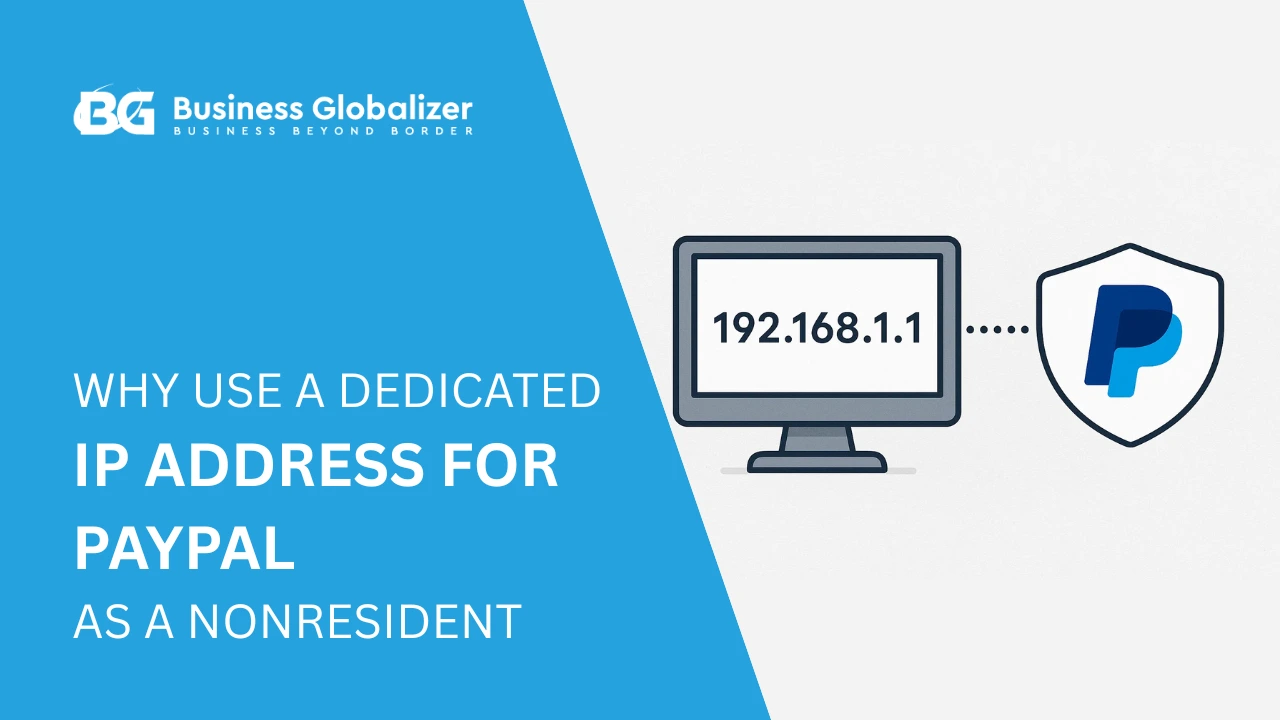Consider operating your company with seamless payments, quick withdrawals, and straightforward transaction handling. It sounds good, doesn’t it? You get exactly that when you add and verify a business bank account with PayPal. This critical step accelerates your cash flow and improves payment security.
This comprehensive guide takes you through every step—from linking your bank account to confirming it—so you can focus on running your business confidently as a PayPal user. Without further ado, let’s make managing your payments simpler than ever!
Key Notes: How to Add and Verify a Business Bank with PayPal
Why Linking a Bank Account is Essential
- Access to Funds: Without a verified bank account, funds remain stuck in PayPal.
- Cost Efficiency: Bank withdrawals have lower fees than card-based withdrawals.
- Business Credibility: Verified accounts signal trustworthiness to PayPal, suppliers, and customers.
- Policy Compliance: Verification ensures alignment with PayPal’s anti-fraud and compliance policies.
Prerequisites or Requirements for Adding a Bank Account
- A valid PayPal Business account.
- Bank account details (name, type, routing number, etc.).
- Access to bank statements to verify micro-deposits.
- Ensure the account is from the same country as the registered PayPal account.
Step-by-Step Process
- Log in to PayPal: Use your credentials to access your account.
- Navigate to ‘Wallet’: Link a bank account via the “Wallet” tab.
- Input Bank Details: Provide accurate account information.
- Verify the Account: Check your bank statement for micro-deposits and confirm them in PayPal.
Troubleshooting Common Issues
- Incorrect Bank Details: Double-check for errors and re-enter details.
- Name Mismatch: Ensure the bank and PayPal account names match exactly.
- Verification Failed: Wait for deposits, then reattempt or contact support.
- Unsupported Banks: Use traditional accounts instead of virtual or prepaid accounts.
Why Is Linking Your Business Bank Account to PayPal Essential?
So, why do you need a business bank account for your PayPal? Imagine you run an online store. You just made $6000 in sales through your PayPal business account. Then you just log in to your PayPal account and realize that the business bank account isn’t linked with it.
In this case, you can’t transfer your funds to other places. The fund will be stuck in your PayPal account until you complete the business bank account verification process. Sounds frustrating, right?
Alongside this, here are other reasons you will need to add and verify a business bank account with PayPal:
Faster Access to Your Money
By confirming your business bank account, you can move money straight from PayPal to your company’s bank account. Quick, easy access to your profits without having to wait for paper checks or lengthy processing waits.
Boosted Security and Fraud Protection
A verified business bank account gives your PayPal profile extra security. It helps protect against fraud and ensures that you’re the only one in control of your business transactions.
Smooth, Hassle-Free Transactions
If your business bank account is linked, you can send, receive, and withdraw funds without any problems. This makes sure that your business has a steady flow of cash and reduces the chance of payment delays.
Costs of Withdrawals
While PayPal allows you to link a card for transactions, withdrawing funds using a card incurs higher conversion fees compared to bank withdrawals. In this case, you need to add and verify a business bank account with PayPal for withdrawals to reduce fees and maximize your funds.
Strengthened Business Credibility
Having a verified business account shows PayPal, suppliers, and customers that your business is legit. It builds trust and makes future transactions and collaborations easier and hassle-free.
Access to Additional PayPal Features
Some PayPal features, like automatic withdrawals or payment schedules, require a linked and verified bank account. This gives you more control over how and when you receive payments.
Compliance with PayPal’s Policies
PayPal requires verification to comply with its anti-fraud and financial regulations. By verifying your bank account, you align with PayPal’s policies, reducing the risk of account limitations or suspensions.
Prerequisites for Adding a Business Bank Account
Before you start linking your business’s bank account to PayPal, be sure you have everything you need. Here is a quick checklist to make sure everything goes smoothly:
A PayPal Business Account
You must have a PayPal business account, not a personal one. If you don’t have it, you’ll need to create one on PayPal’s website before proceeding. Check our guidelines on how to open a PayPal business account.
Bank Account Details
Keep the following bank information, like bank name, bank account number, routing number (for U.S. bank accounts), account type (checking or savings), etc. ready.
Access to Your Bank Statements
PayPal will send two small deposits to your bank account as part of the verification process. You’ll need access to your bank statement (online or physical) to see the exact deposit amounts.
Account Owner’s Name Match
Please confirm that the names on your bank account and PayPal business account are identical. Name discrepancies may lead to delays or complications during the verification process.
Stable Internet Connection
Since the process requires you to log in, enter sensitive information, and receive confirmations, a stable internet connection ensures the process goes smoothly without interruptions.
Reliable IP Address (For Unsupported Countries)
If you are accessing PayPal from a country where PayPal is not supported, it is important to use a consistent and reliable IP address from a PayPal-supported country. It is advisable to refrain from utilizing public VPNs or frequently altering IP addresses, as these actions may result in PayPal’s security flags being raised.
How to Add and Verify a Business Bank Account with PayPal?
Once you are prepared with everything we mentioned above, follow these simple steps to add and verify your business bank account with PayPal:
Step 1: Log in to Your PayPal Account
Go to PayPal’s website and log in to your PayPal Business account with your username and password.
Step 2: Go to the ‘Wallet’ Section
Once logged in, click on Finance at the top of the page. Then click on “Wallet.” In the ‘Bank Accounts and Cards’ section, click ‘Link a bank account’.
Step 3: Enter Your Bank Details
- Select your country and currency from the options.
- Enter your bank account details:
- Bank Name.
- Account Type (Checking/Savings).
- Account Number.
- Routing Number (for US accounts).
- Double-check the details before proceeding.
- Bank Name.
Step 4: Confirm Your Bank Account
After entering your bank account details, PayPal will initiate a small deposit verification process. PayPal will make two small deposits (usually a few cents) into your business bank account. Check your bank account for these deposits, which can take 1-2 business days.
Step 5: Verify Your Bank Account
Once you see the deposits, log back into your PayPal account. Go to the ‘Wallet’ section and click on ‘Confirm Bank Account’. Then enter the two deposit amounts exactly as they appear in your bank account. Click ‘Confirm’ to complete the verification process.
Once you complete the verification, your business bank account will be linked and verified with PayPal. You can now use it for transactions, withdrawals, and managing payments more efficiently.
Troubleshooting Common Issues When Linking a Business Bank Account with PayPal
Troubleshooting Common Issues When Linking a Business Bank Account with PayPal
Sometimes, linking a business bank account with PayPal doesn’t go as smoothly as planned. But don’t worry—most issues have simple solutions. Here are the most common problems and how to resolve them.
1. Bank Account Not Accepted
Problem: You’re unable to link your bank account because PayPal says it’s not supported.
Possible Causes:
- Your bank may not be compatible with PayPal.
- You may be trying to link a virtual bank account or a prepaid account, which PayPal doesn’t support.
- Some business accounts, like certain corporate or offshore accounts, may face restrictions.
Solution:
- Ensure you’re using a traditional checking or savings account from a supported bank.
- Contact PayPal support to see if your bank is eligible.
- If necessary, use a different bank account that meets PayPal’s requirements.
2. Incorrect Bank Details Entered
Problem: You mistakenly entered incorrect bank account details (wrong routing number or account number).
Possible Causes:
- Typing errors while entering the account or routing number.
- Using the wrong format (like adding extra spaces or characters).
Solution:
- Double-check your bank account and routing numbers.
- If you’ve already submitted incorrect details, you’ll need to delete the bank account in the ‘Wallet’ section and re-add it.
- Contact your bank if you’re unsure of the correct routing number.
3. Deposit Verification Failed
Problem: This may happen if you didn’t receive the two small deposits from PayPal or entered the wrong deposit amounts.
Possible Causes:
- Bank processing delays (deposits may take 1-2 business days).
- Deposits may have been mistaken for unrelated payments.
- Typing errors when entering the deposit amounts in PayPal.
Solution:
- Wait at least 48 hours for deposits to appear.
- Check for small deposits in your online banking portal or statement.
- If deposits still don’t appear, double-check that you entered the correct bank details.
- If verification fails multiple times, remove and re-add the bank account.
4. Name Mismatch
Problem: PayPal rejects your bank account because the names on the PayPal account and bank account don’t match.
Possible Causes:
- Using a personal name for the bank account and a business name for PayPal.
- Spelling errors in either the PayPal name or the bank account name.
Solution:
- Ensure the name on your business bank account matches the name on your PayPal business account.
- If there’s a mismatch, you may need to update your PayPal account name or business bank account name.
- For legal business entities (like LLCs), make sure your bank account is set up in the business name.
5. Multiple Bank Accounts Linked
Problem: You’ve hit the limit for linking multiple bank accounts to your PayPal account.
Possible Causes:
- PayPal only allows a certain number of active linked bank accounts at a time.
- Previous bank accounts that you no longer use are still linked.
Solution:
- Go to the ‘Wallet’ section and remove any inactive or old bank accounts.
- If you’ve reached the limit, remove an existing bank account before adding a new one.
6. Verification Link Expired
Problem: You didn’t complete the verification process within PayPal’s set time limit.
Possible Causes:
- PayPal typically requires you to enter deposit amounts within a specific timeframe.
- If you wait too long, the verification link or process may expire.
Solution:
- Remove the bank account from your PayPal Wallet.
- Re-add the bank account and wait for the deposits to appear again.
- Complete the verification process as soon as you see the deposits.
7. PayPal Security Issues or Account Limitations
Problem: PayPal blocks your ability to link a bank account due to “account limitations” or security concerns.
Possible Causes:
- Suspicious activity flagged on your account.
- PayPal may require identity verification before allowing new bank accounts to be linked.
Solution:
- Check for any notifications or requests from PayPal asking for identity verification (like ID or business documents).
- Go to the Resolution Center in your PayPal account and complete any pending tasks.
- Contact PayPal Support if you believe your account was flagged by mistake.
8. Technical Glitches or Browser Issues
Problem: You get error messages, frozen pages, or other technical issues while trying to link your bank account.
Possible Causes:
- Browser cache, cookies, or outdated browser versions may cause errors.
- Temporary server issues on PayPal’s end.
Solution:
- Clear your browser cache and cookies, or try using incognito mode.
- Use a different browser (like switching from Chrome to Firefox).
- Check PayPal’s status page to see if they’re experiencing system issues.
- If the issue persists, try linking your bank account from the PayPal mobile app.
FAQs
Q1: Is it possible to link multiple bank accounts on PayPal?
Answer: Yes, it’s possible to add multiple bank accounts with PayPal. However, only one can be designated as the primary account for withdrawals.
Q2: How long does it take to verify a business bank account with PayPal?
Answer: It usually takes 1-2 business days for PayPal to deposit two small accounts into the linked bank account. Once the deposited amount is received, you can log in to your PayPal account.
Q3: Can I withdraw through a card if I don’t link the bank account to PayPal?
Answer: Yes, you can withdraw through a card, but it will cost a higher conversion fee compared to a bank account.
Q4: Can I add a bank account to my PayPal business account?
Answer: You can add most major bank accounts from the same country where your PayPal business account is registered. Also, the account must be in the same name as your PayPal business profile. Certain prepaid or virtual accounts may not be compatible with PayPal. It’s best to use a bank account that supports PayPal transactions.
Q5: I have a PayPal business bank account in the U.S. But I don’t have a bank account in the same country. What can I do in this situation?
Answer: If you don’t have a U.S. bank account but need to link one to your PayPal business account, you have a few options. One option is to partner with a reliable company like Business Globalizer, which offers services to help you set up a U.S. business bank account, even if you’re located outside the country. If you want to learn more about US banks, please check our handbook for you.
Bottom Line
Do you want to make company payments easier? The secret to easier financial administration, enhanced security, and quicker transactions is adding and validating your company bank account with PayPal. Completing this step guarantees a seamless PayPal experience, regardless of whether you are integrating several accounts or handling cross-border banking.
If you’re not from a PayPal-supported country and need assistance to add and verify a business bank account with PayPal, Business Globalizer can help you. Whether you need to set up an international bank account or a PayPal account from an unsupported country, we will simplify the process so you’re all set. Don’t let payment processing slow you down—verify your bank account and streamline your business today!