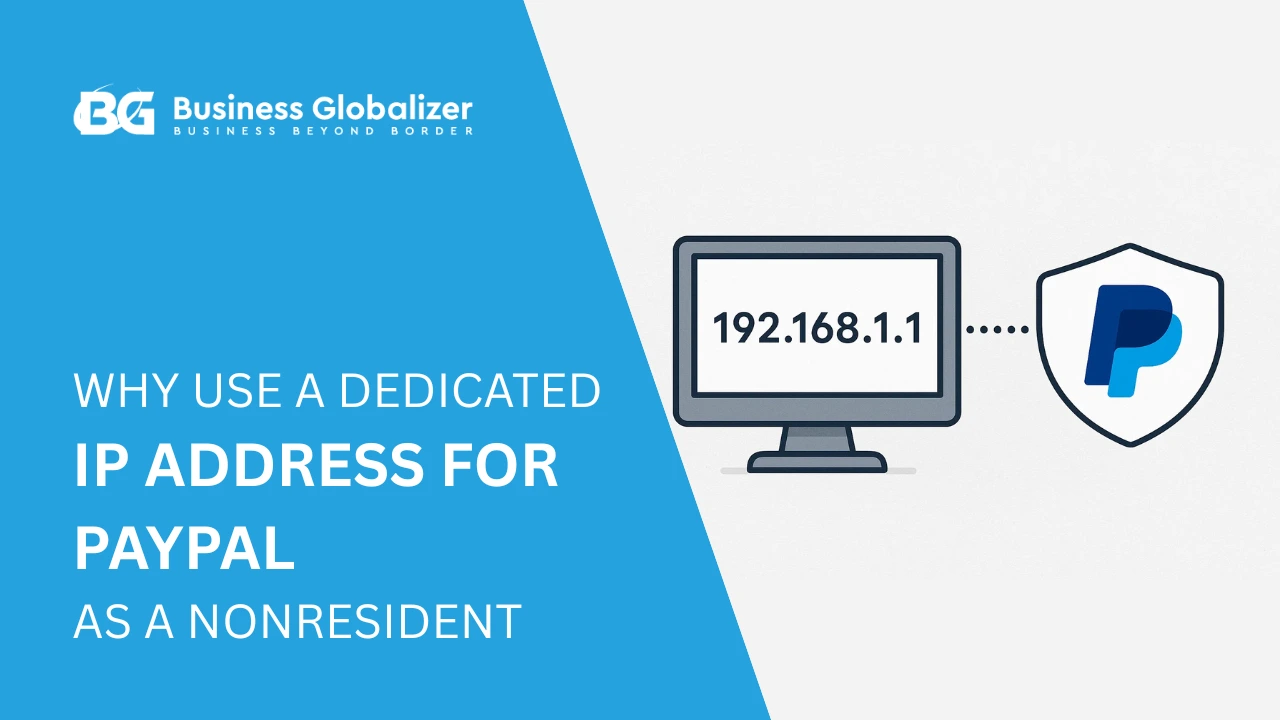Let’s imagine this: you wake up to check your PayPal account, only to find it locked. It’s like showing up at your favorite coffee shop, only to see a ‘Closed’ sign on the door. Panic sets in—your payments, your business, your plans—everything feels stuck.
But don’t worry, you’re not alone, and getting your account back isn’t as complicated as it seems. Whether it’s a forgotten password, a policy issue, or something else entirely, there’s a way forward. In this guide, we’ll walk you through the steps to recover your PayPal account quickly and easily. Let’s get everything running smoothly again!
Key Insights of Recover PayPal Account
- PayPal limitations act as a “pause” on account activity, often due to suspicious activity or compliance needs. Identifying the cause is crucial for recovery.
- Common triggers include suspicious transactions, policy violations, frequent disputes, or incomplete verifications. Transparent and compliant records are key to avoiding issues.
- Recovery involves understanding the limitation’s cause, submitting documents, resolving disputes, and adhering to PayPal’s rules. Quick responses boost success.
- Documents like ID, proof of address, business verification, and invoices are commonly required during recovery applications. Accurate submissions simplify recovery.
- Prevent limitations by following PayPal’s policies, verifying your account, monitoring transactions, and addressing disputes quickly.
- After 180 days, funds can usually be withdrawn by meeting compliance requirements. Permanently limited accounts may need professional help.
- Businesses relying on PayPal should maintain updated records, resolve disputes quickly, and diversify payment platforms to avoid disruptions.
PayPal: Your Ultimate Virtual Payment Partner
You have set up all the things for your company, and a buyer wants to pay digitally instead of fumbling with cash or checks—because, honestly, who carries a wad of cash nowadays? Now, how is that digital payment going to take place? Simple! Using his digital wallet or payment gateway. Among those, PayPal is the most popular.
Here’s how the payment process unfolds:
- The buyer initiates payment by entering your email or phone number linked to PayPal.
- PayPal encrypts the payment details and sends them to its secure servers.
- It verifies the details, checks for sufficient funds, and approves the transaction.
- The money is transferred to your PayPal account almost instantly.
Requirements for Opening a PayPal Account
To open an account in this most popular payment gateway, you’ll need to be a resident of a PayPal-supported country first. Then you will need to provide:
- First and last name.
- A valid email address.
- Government-issued ID (passport or driver’s license).
- Address.
- Bank account details or a credit/debit card.
- The phone number for account verification.
And if you are from an unsupported country, don’t worry; you just have to form a business in a supported one as the first step to open a PayPal account. For this, you may also need:
- Business registration certificate.
- Business bank account details.
- Bank routing number.
- Business phone number.
- Legal business name.
- Business address.
- Business registration certificate.
- Tax identification number (if applicable).
Once these documents are ready, you can sign up within minutes and start enjoying PayPal’s seamless payment features.
What Is PayPal Account Limitation or Suspension?
Imagine this: you’re about to make an important payment, but everything suddenly comes to a screeching halt. That’s exactly what it feels like when PayPal places limitations on your account.
These limitations are essentially restrictions that temporarily or permanently block access to certain functions. This might mean you can’t send or receive money, withdraw funds, or complete transactions. PayPal typically applies these restrictions to safeguard against suspicious activity, comply with regulations, or address potential security issues.
Think of it like hitting the “pause” button on your account. Your money is still safe, but you’ll need to resolve specific issues or provide additional details to unlock full access again.
Types of PayPal Limitations
PayPal can impose two main types of account suspensions depending on the nature and severity of the issue. Here are the main types to be concerned about:
Temporary Limitations
These are usually imposed when PayPal needs additional information to verify your account or activity. Once the requested details are provided and approved, the limitations are typically lifted. Certain features, such as withdrawing or sending funds, may be restricted while others remain operational until the issue is resolved.
Permanent Suspensions
In severe cases, PayPal may permanently close your account due to significant policy violations or repeated high-risk activities. This results in the inability to access the account or its funds.
What Are the Common Causes of PayPal Suspending or Limiting an Account?
Imagine this: Your PayPal account has processed 100 successful transactions, but then a client opens a dispute about one of them. If the dispute escalates to a chargeback and the service you offer violates PayPal’s policies, your account could face suspension.
It’s not just about a single dispute; several triggers can set off PayPal’s security and compliance checks.
Take a look below to learn the most common causes:
- Suspicious Activity
Large transactions, sudden activity changes, or unusual logins can trigger PayPal’s security, leading to suspension. - Violation of Terms and Conditions
Selling prohibited items, misrepresenting products, or engaging in activities that breach PayPal’s user agreement can lead to account restrictions. - Disputed Transactions
Frequent customer disputes or chargebacks signal potential risks, prompting PayPal to limit account functions until the issues are resolved. - Missing or Incomplete Verification
Failure to verify your identity, submit necessary documents, or provide requested information may result in account limitations. - Linked Suspended Accounts
PayPal may apply limitations as a precaution if your account is linked to one that has already been suspended or limited. - Regulatory Compliance
PayPal is required to comply with anti-money laundering (AML) and know-your-customer (KYC) regulations. Any discrepancies in your account details or documentation can trigger limitations. - Self-Funding Options
Transferring funds to your PayPal account from personal bank accounts or credit cards is called self-funding. Actions like “friends and family” transfers or moving funds between personal and business accounts may trigger PayPal’s security checks. - High-Risk Business Type
Some industries are seen as high-risk by PayPal—like digital products, travel services, and subscription-based services. Accounts in these categories may face closer monitoring and potential suspensions.
Consequences of a Limited PayPal Account
When a limitation is imposed, your ability to use certain features is restricted in PayPal. This might mean:
Restricted Transactions
When PayPal limits an account, funds may be held for up to 180 days, restricting your ability to send, receive, withdraw money, or make purchases, potentially disrupting personal or business operations.
Account Verification Requests
PayPal often requires additional information to verify your identity, such as proof of address, identification documents, or business-related paperwork. These requests must be fulfilled to restore account functionality.
Permanent Limitation for Serious Violations
In some cases, if PayPal determines that the violation is severe—your account may be permanently closed. This action can prevent you from opening another PayPal account, significantly impacting businesses that rely on it for transactions.
Blocked Access to Certain Features
Features like PayPal Credit or recurring payments may be temporarily disabled, impacting subscriptions or ongoing financial commitments tied to your account.
Customer Transactions May Be Interrupted
If you use PayPal for business as the main payment gateway, payments from customers could be delayed or blocked. This affects your sales and customer relationships. Access to your business account may be partially or fully restricted.
Reputation Damage
Your online reputation could be impacted by account suspension, particularly if you use PayPal for financial transactions in the e-commerce industry.
What to Expect with a Permanently Limited PayPal Account
A permanent limitation on your PayPal account is a definitive action—often leaving no room for recovery. PayPal typically does not reinstate such accounts, clearly indicating that the decision is non-negotiable.
However, there are rare instances, often caused by system errors, where you might have an opportunity to appeal and recover a PayPal account.
When You Can Appeal a Permanent Limitation
- New Business Accounts Without Transactions: If your PayPal business account was limited shortly after creation and no transactions have been made, you may appeal by providing evidence of your account’s intended use.
- Limitations During Sign-Up: If your account was restricted during the sign-up process itself, this could indicate a misunderstanding or incomplete information.
In such cases, submitting the required documentation may encourage PayPal to re-evaluate the decision and potentially lift the limitation.
How to Recover Your PayPal Account
Here we are, at the core of our discussion. PayPal account limitations do not always mean it’s the end of the world. Sometimes there’s a bit of hope—if your PayPal account has a temporary limitation, you can get your account back in action with the right steps:
Understand the Reason
Start by checking the email notification from PayPal or logging into the Resolution Center on your account dashboard. PayPal will outline the reason for the suspension and any required actions.
Knowing exactly why your account was flagged helps you gather the right documents and information for an appeal. This will help you determine the next steps.
Resolve the Underlying Issue
Once you know the cause of the limited suspension, you’ll need to address the specific actions that should be taken. This could involve:
- Providing additional documents for identity verification (e.g., ID proof, address verification, business information).
- Resolving any disputes or complaints (e.g., fulfilling a pending transaction, refunding customers).
- Updating or correcting inaccurate information.
Provide Required Documents
For temporary limitations, PayPal may request specific documents such as:
- Proof of Identity: Government-issued ID (passport, driver’s license).
- Proof of Address: Recent utility bill, bank statement.
- Business Proof: If applicable, provide supplier invoices, proof of business address, or tax documents.
- Proof of Fulfillment: Invoices, tracking numbers, or receipts related to flagged activity.
You can upload these directly via the Resolution Center. Make sure the documents are clear, legible, and meet PayPal’s specified requirements. Submit these documents promptly to speed up the review process.
Appeal the Suspension (If Applicable)
If you believe the suspension was made in error, you can file an appeal as we mentioned above. To file an appeal, provide compelling evidence such as receipts, transaction details, or supporting documentation that demonstrates why the limitation is unjust.
Clearly explain your case to PayPal, outlining why the suspension was made in error and why your account deserves reconsideration.
Contact PayPal Support
After submitting your documents, don’t forget to follow up with PayPal’s support team. Documents are reviewed within 24–72 hours. Make sure all required information is provided and clarify any additional questions they might have.
If no additional information is needed, the limitation will be removed.
How to Withdraw Money From a Limited PayPal Account
If recovering your account isn’t possible, withdrawing your funds becomes the priority. Here’s how to navigate the process:
- Funds Hold Period: PayPal typically holds your funds for 180 days, during which no transactions or withdrawals are allowed.
- Resolve Disputes: Any disputes or chargebacks must be settled to make your funds eligible for withdrawal.
- Notification: After 180 days, PayPal will notify you when your funds are available for withdrawal.
- Compliance Requirements: You may need to provide additional documents to complete the withdrawal process.
- Stay Updated: Keep your contact details current to receive notifications and follow PayPal’s withdrawal instructions promptly.
A Second Chance: How Business Globalizer Helped a Client Unlock Their PayPal Account
Meet Sarah, a successful e-commerce entrepreneur whose world turned upside down when her PayPal account was suddenly restricted. Her funds were frozen, orders were piling up, and every attempt to contact PayPal ended in frustrating automated replies. She felt stuck, unsure how to move forward.
That’s when Sarah discovered Business Globalizer. We, Business Globalizer didn’t just offer her advice—we took action. The team quickly identified the problem: unverified supplier documents. We worked closely with Sarah, guiding her step-by-step to collect the right paperwork PayPal needed. We even handled all the follow-ups with PayPal, and within days, her account was fully restored.
But, to be honest, the support didn’t end there. We went a step further, providing Sarah with compliance strategies to prevent future issues and keep her business running smoothly.
“They did not just unlock my account; they also unlocked the future of my business,” Sarah explained. With Business Globalizer, she found not just a solution, but a trusted partner.
Prevention Is Key: How to Avoid Future PayPal Account Suspensions
Although recovering a PayPal account might be time-consuming, following the right guidelines makes avoiding a suspension much simpler. Consider it similar to keeping your credit score high—consistent, mindful practices can keep your account in good standing.
Here’s how you can proactively avoid limitations or suspensions:
- Stay Within Policy Guidelines
Review and adhere to PayPal’s User Agreement and Acceptable Use Policy. Avoid transactions involving prohibited goods or services to prevent any compliance issues.
- Verify Your Account
Ensure your account is fully verified with accurate personal or business information. This includes linking a verified bank account and credit card and providing valid identification documents. - Monitor Transaction Activity
Be mindful of unusual spikes in transaction volume or irregular patterns. Such activity can trigger PayPal’s security systems, leading to temporary holds or limitations. - Respond Promptly to PayPal Requests
If PayPal requests additional information, such as proof of identity or business documentation, respond quickly and accurately to prevent escalated limitations. - Communicate Clearly with Customers
For businesses, ensure customer satisfaction by addressing disputes and chargebacks promptly. Frequent unresolved issues can flag your account for review. - Avoid Logging In from Risky Locations or Devices
Access your account from secure, trusted networks and devices. Using different IPs or logging in from suspicious locations can lead to security flags.
Enable two-factor authentication and use trusted devices to maintain secure login practices.
- Keep Accurate Records
Ensure that all transactions, including invoices and receipts, are properly documented. These records may provide important proof of your compliance if PayPal looks into your account.
In short, always comply with PayPal’s terms and maintain transparency in your transactions. By taking these precautions, you can significantly reduce the chances of encountering limitations and ensure uninterrupted use of your PayPal account.
FAQs
Q1: How to change a PayPal password?
Answer: To change your PayPal account’s password:
- Log in to your PayPal account.
- Go to “Settings” (gear icon).
- Click “Change” next to “Password” under “Security.”
- After entering your existing password, create a new one.
- Save changes and log in with the new password.
Remember to create a strong and unique password.
Q2: How do I recover my PayPal account if I forget my password?
Answer: If you’ve forgotten your password, go to the PayPal login page, click on “Having trouble logging in?” and follow the prompts to reset your password using your email or phone number.
Q3: What if my PayPal account is limited?
Answer: If your account is limited, PayPal will send you an email with instructions on how to unlock it. You may be required to confirm your identity or provide additional information to resolve any issues
Q4: How do I recover my PayPal account if I suspect it was hacked?
Answer: If you suspect your account has been compromised, immediately change your password and security questions. You can also contact PayPal customer support for assistance and report any unauthorized activity.