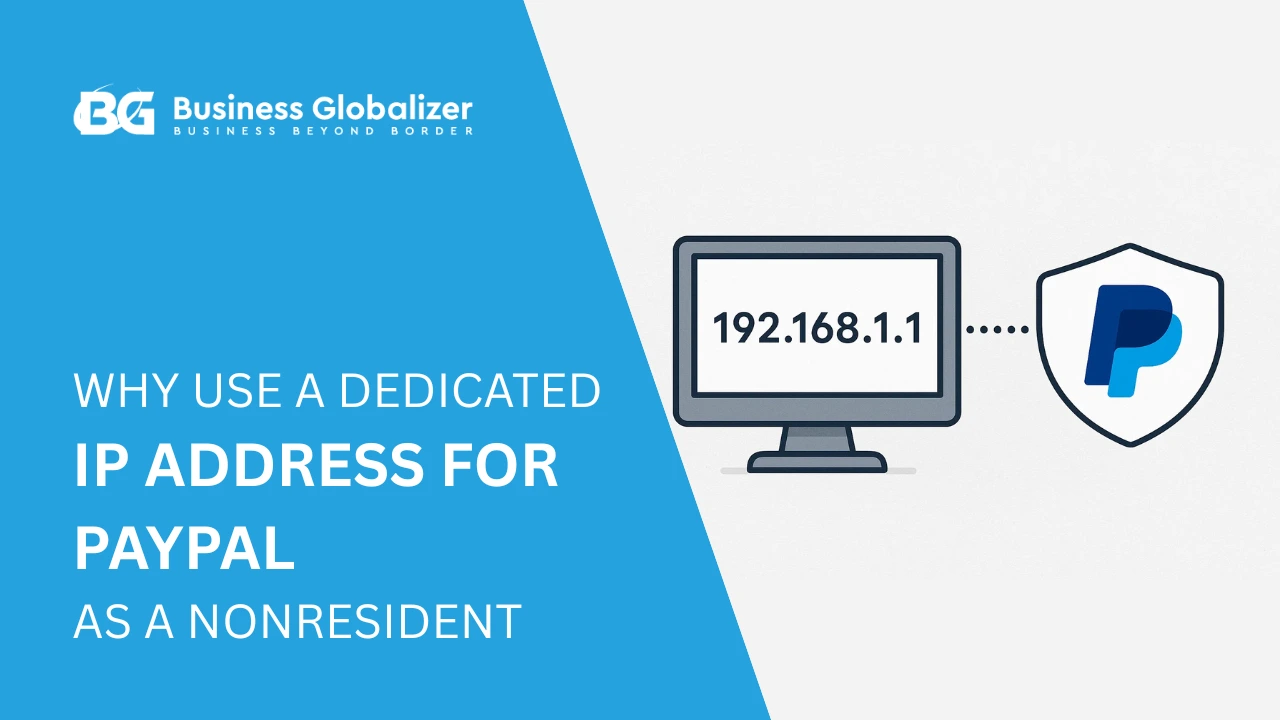If you’re running a PayPal account from outside the U.S., chances are you’ve dealt with some frustrating moments—unexpected account limits, those annoying verification requests, or worse… a sudden suspension out of nowhere.
Yeah, we’ve been there. That’s exactly why we always suggest using a static residential IP proxy over a VPN or data center proxy. It’s not just some techy suggestion—it’s the safer, smarter move to keep your PayPal account stable, clean, and trusted.
Static Residential Proxy vs. VPN vs. Datacenter Proxy: A Quick Look
Let’s break it down in plain language:
Static Residential IP Proxy
It gives you a real, fixed IP from a genuine home network, like you’re logging in from your own place. PayPal sees it as stable, natural, and trustworthy.
VPN (Virtual Private Network)
VPNs bounce your connection around different servers. That means your location changes often; PayPal sees that and thinks something fishy is going on.
Datacenter Proxy
These come from server farms, not homes. They’re fast but unreliable and often shared or recycled. PayPal doesn’t love them either.
Moral of the story? If you’re serious about keeping your PayPal account safe, go with a static residential IP. No question about it.
Why VPNs and Datacenter Proxies Are a Problem
Sure, VPNs and datacenter proxies sound easy and affordable—but here’s the catch:
- Your IP changes all the time.
- PayPal picks up on those changes instantly.
- Your account gets flagged, limited, or locked out.
You might suddenly be asked for identity verification, even if nothing else has changed. Worst case, your account could be frozen or permanently limited.
That’s why we tell our clients: don’t risk it.
Pro Tip: Struggling with a PayPal limitation? Learn How to Recover a PayPal Account Quickly and Easily!
Why Static Residential IP Proxies Are Safer
With a static residential proxy, your IP stays the same, and it looks like it’s coming from a real, lived-in location. PayPal sees that and says, “Yep, this looks normal.”
- Your login location doesn’t jump around
- It mimics a real user’s behavior
- You avoid those annoying red flags
If you can get a proxy with a fixed zip code, even better. That little detail adds another layer of consistency that PayPal loves.
Managing Multiple PayPal Accounts? Here’s What to Know
You can definitely manage more than one PayPal account, but it has to be done carefully.
- Always clear your cookies and cache before switching between accounts.
- Leave at least 24 hours between IP switches for different accounts.
That 24-hour gap gives you a great fallback if PayPal ever asks questions—you can simply say the change was due to travel.
And here’s the golden rule:
Never use the same proxy for two accounts at once, and never switch proxies too quickly.
Is Switching Between VPNs and IPs Risky? Absolutely.
Jumping from one VPN to another or flipping IPs too fast? That’s a red flag waiting to happen.
- It links your accounts behind the scenes.
- It triggers PayPal’s fraud detection system.
- It can get you banned, even if your account is legit.
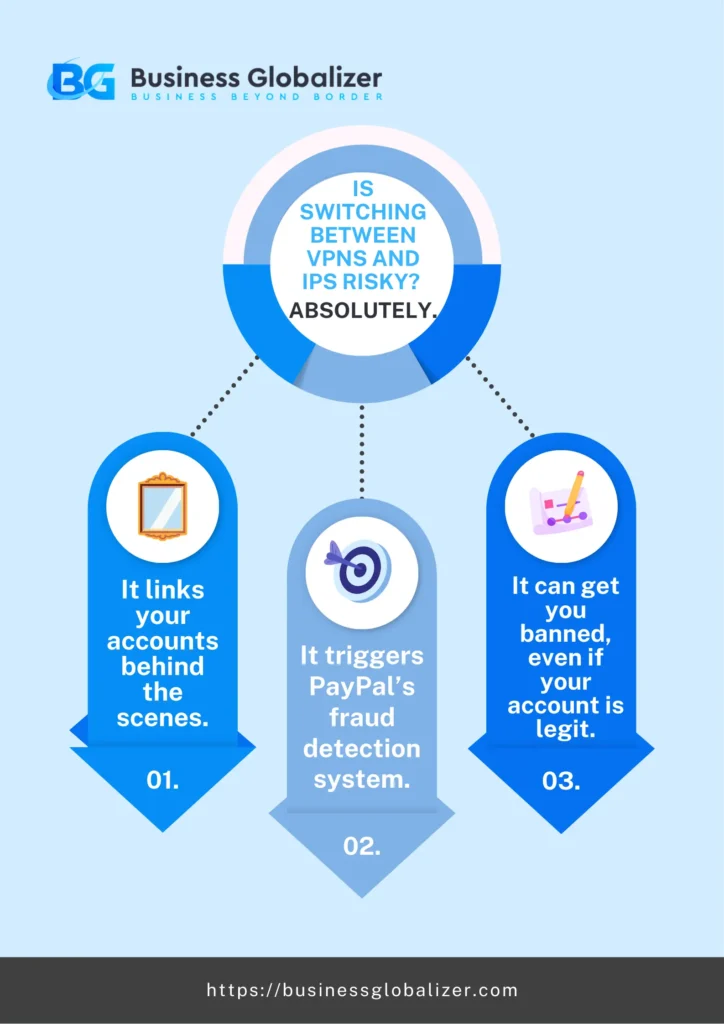
So What’s the Fix?
Stick to one static residential IP for each account, and follow that 24-hour rule if you ever have to switch.
Best Practices for Non-Residents Using PayPal
We know, most people use their phones to check PayPal. But here’s the thing:
- VPNs on phones? Super unstable.
- Managing cookies and sessions? Way harder on mobile.
That’s why we always recommend you set up your proxy on a laptop specifically with a portable browser. You’ll have more control, better stability, and a safer account in the long run.
If your business depends on PayPal, it’s worth doing it the right way.
Interested in learning How to Open a PayPal Account from Bangladesh? Check our blog!
What’s the Real Difference Between Static IP and VPN?
Let’s lay it out clearly:
| Feature | Static Residential IP | VPN |
| Location Stability | Always stays the same—fixed and reliable | Changes often—routes through different servers |
| Network Type | Comes from a real home connection | Shared data center or public servers |
| Trust Level(to PayPal) | High—looks like a real user | Low—PayPal often flags due to inconsistent activity |
| Risk of Account Issues | Very low if used properly | High—can trigger account limitations or suspensions |
| Best For | Managing PayPal, online banking, business logins | Casual browsing, streaming, basic privacy use |
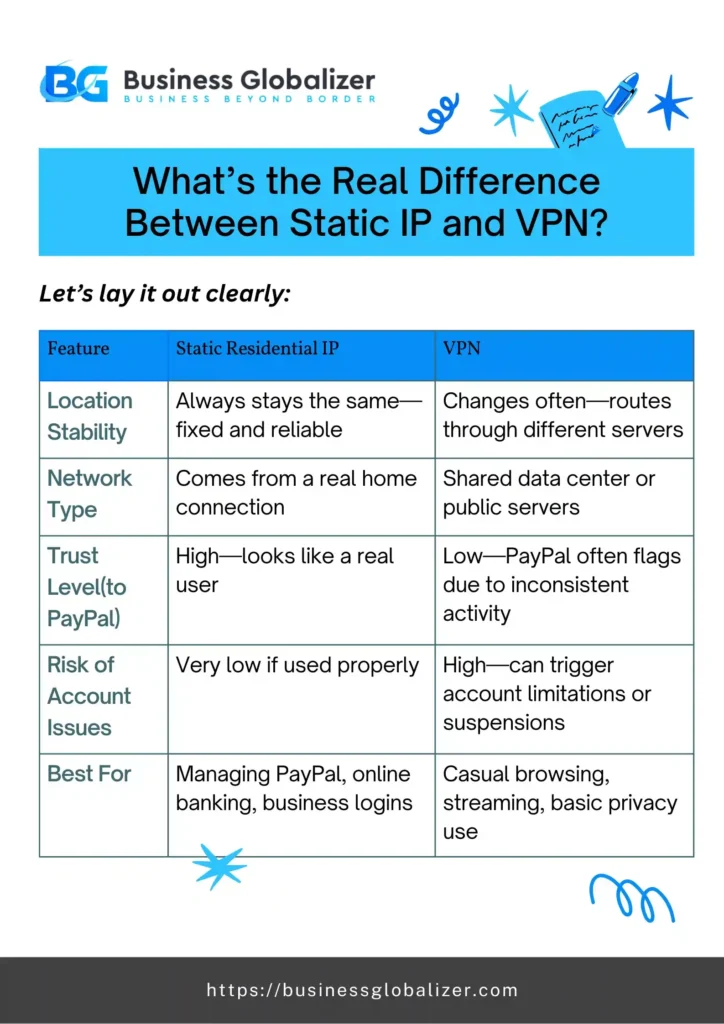
Before You Buy, Be Careful
This is important. Not all IP proxies are created equal.
- Don’t fall for free VPNs, they’re unstable and already flagged.
- Avoid cheap proxy providers, you get what you pay for, and it could cost your account.
- Always do your research, compare providers, and check for fixed zip code IPs. That little detail makes a huge difference.
Quality matters. Your PayPal account is worth protecting.
Final Thoughts
Managing a PayPal account from abroad doesn’t have to be risky or stressful. With the right setup, you can use your account confidently, without worrying about limits, flags, or bans.
Your IP is more than just a number. It’s your digital footprint. So make sure it’s stable, clean, and consistent.
That’s why we recommend static residential IP proxies. They work—and they’ve helped our clients stay safe, smooth, and successful.
Need help picking the right setup? Business Globalizer has got you. Just reach out to us!
FAQ
Can I Just Use a VPN if I Already Have One?
Technically, yes—but we really don’t recommend it. VPNs change your IP often, and PayPal sees that as suspicious. Even if it works for a while, it could lead to limitations down the road. Why take that risk?
What Makes a Static Residential IP Different from a Regular Proxy?
Great question. A static residential IP comes from a real home internet connection—meaning it looks natural and trustworthy to PayPal. Regular proxies (especially datacenter ones) don’t have that “real user” look, and that’s what PayPal flags.
Can I Manage Multiple PayPal Accounts from One IP?
Yes, you can—but do it right. Always clear your cookies and cache between accounts (We may suggest using separate portable browsers for multiple accounts), and give it at least 24 hours between switching IPs. That way, if PayPal asks, you can say you were traveling—it’s a legit, believable explanation.
Is It Safe to Use Mobile VPNs for PayPal Access?
Honestly, no. Mobile VPNs are even more unstable than desktop ones. If you’re serious about keeping your PayPal account safe, set up your static IP proxy on a laptop or desktop. Trust us—your account is worth the extra step.
Are Free or Cheap Proxies Okay to Try Out First?
Short answer: don’t. Free or ultra-cheap proxies are usually overused, unstable, or blacklisted. They might look like a bargain, but they’re risky—and could cost you your account. We strongly recommend checking the Proxy health before using it. Stick with a trusted provider that offers fixed-location IPs.
What’s This About Fixed Zip Codes? Why Does That Matter?
Some top-tier proxy providers offer IPs locked to a specific zip code. That level of consistency builds even more trust with PayPal. It’s like saying, “Hey, I log in from the same spot every time.” PayPal loves that.
What if I’ve Already Used a VPN—Am I Doomed?
Nope, not doomed—but you should make the switch now. Clean your cookies, or use a portable browser, set up a proper static residential IP, and give your account time to stabilize. The sooner you start building trust with a consistent IP, the better.