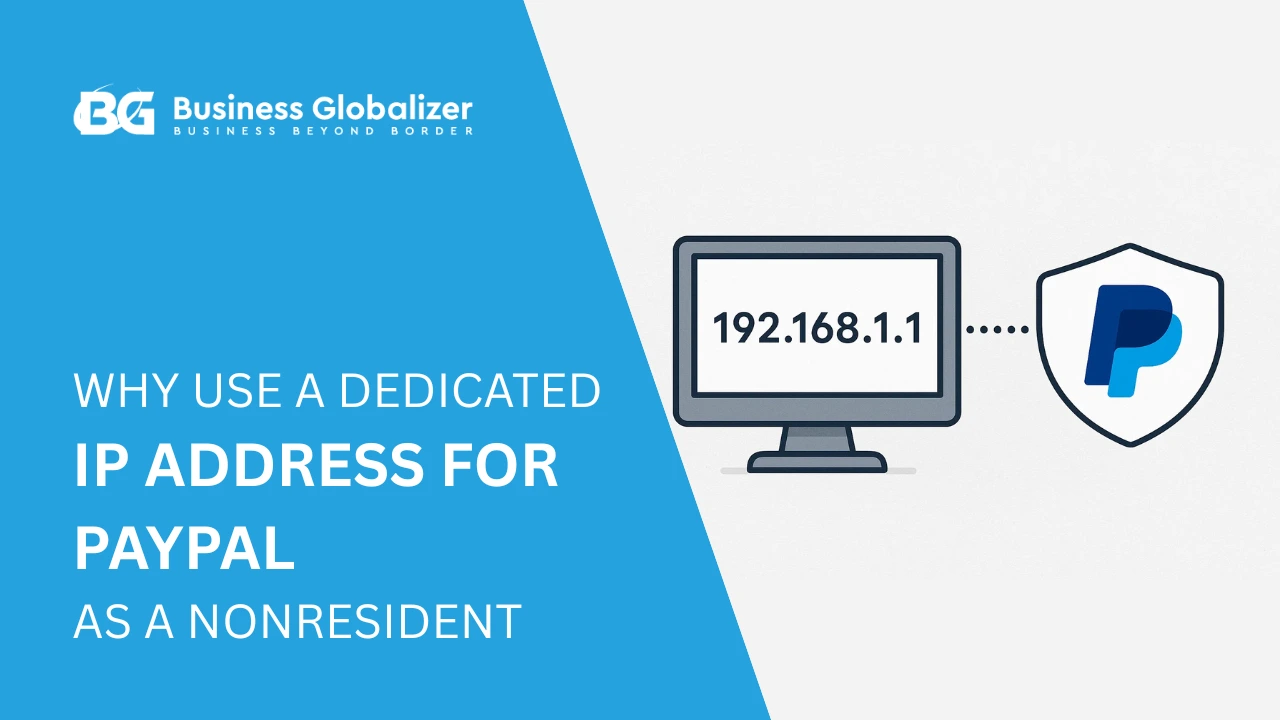Are you wondering whether to choose a Wise personal or business account? It’s a common dilemma, especially if you’re managing both personal and business finances. Wise offers great options for both, but knowing which one is right for you can make a big difference in how smoothly things run.
In this blog, we’ll break down the key differences between Wise Personal and Business Accounts, so you can make an informed decision that best suits your needs. Ready to find the perfect fit for your money? Let’s dive into this Wise personal vs. business account!
What Is Wise?
The very first question that is in your mind right now—if you are just a curious soul and just learning about it—what is Wise actually?
Wise, formerly known as TransferWise, is a digital account that enables you to transfer funds, receive payments, and make purchases globally. Wise offers an alternative to traditional banking services. Utilizing a Wise account, you can transfer funds internationally, receive payments in different currencies, and spend abroad using the Wise card. Wise operates primarily online and through its mobile app, and it is available in several countries around the world.
Types of Wise Accounts
Wise offers two kinds of online money accounts. They are:
- Personal Wise account and
- Wise Business account.
These accounts provide a simple, inexpensive solution for sending international transfers and receiving payments.
1. Wise Personal Account
A Wise Personal Account is perfect for anyone who needs to manage money across different countries—whether you’re an expat, a frequent traveler, or someone handling international payments. Here’s what makes it stand out:
- Multi-Currency Management: A standout feature of a Wise personal account is that it lets you send, hold, receive, and convert money in over 40 currencies, making it easy to spend in the local currency in around 150 countries. This is great for those who regularly deal with different currencies, allowing you to avoid costly conversion fees.
- Real Exchange Rates: Wise offers currency conversion at the mid-market rate, which is often better than what traditional banks provide. No hidden markups mean you always know what you’re paying.
- Low Fees: Wise is known for its transparent, low fees. You’ll see exactly what you’re being charged before each transaction, so there are no surprises.
- Wise Debit Card: Spend in multiple currencies at the real exchange rate using the Wise debit card. It’s a handy tool for travelers as it automatically converts to the local currency with lower fees.
With a Wise Personal Account, managing your money globally becomes seamless and cost-effective.
TransferWise Personal Account Limits
For Wise personal accounts, there are limits on how much money you can receive into your USD balance using your USD account details. The per-transaction and daily limit are USD 20,000,000. Annually, you can receive up to USD 35,000,000, but this limit works on a rolling 365-day basis—not per calendar year. So, if you receive a payment on April 10, it counts towards your limit until April 11 of the next year. There are no limits if you add USD directly or convert money from another balance into your USD balance.
2. Wise or TransferWise Business Account
The Wise Business account is a great choice for businesses looking to handle international payments efficiently and cost-effectively. Here’s why so many businesses—from freelancers and small startups to large companies and charities—choose Wise Business:
- Multiple Currency Support: Send and receive payments in multiple currencies, all at the real mid-market exchange rate, which can save you a lot on conversion fees.
- Local Account Details: For a one-time fee, you get local bank details in various countries, making it easy for customers to pay in their local currency without worrying about poor exchange rates.
- Business-Friendly Features: Manage invoices, control expenses, and handle reconciliations and audits with features designed specifically for business needs.
- Wide Accessibility: Available to most business types, including freelancers, limited companies (or LLCs), partnerships, charities, and trusts in regions like the UK, US, Canada, and more.
With over 300,000 business customers using it each quarter, the Wise Business account helps you keep more of your profits by cutting costs on international transactions and making business finances easier to manage.
Wise Business Account Fees
The Wise Business account keeps fees transparent and low. There’s a one-time fee of $31 to get local account details for receiving payments in different currencies. Sending money to another Wise account is free while sending internationally incurs a small fee for the amount transferred. Plus, currency conversions always happen at the real exchange rate, with no hidden markups. This makes Wise Business a cost-effective choice for managing international transactions.
Wise Business Account Requirements
Whether you’re a solo entrepreneur, leading a startup, or managing a well-established company—whether in the US or the UK—it helps to know what you’ll need. Here’s what you should have ready:
- Business Name: The official name of your business.
- Business Address: A US street address where your business operates (sorry, no PO boxes).
- EIN: Your Employer Identification Number.
- Shareholder Details: If anyone owns 25% or more of your business, you’ll need their full name, where they live, their date of birth, and how much of the business they own.
- Director Info: If your business has directors, you’ll need to provide their full name, country of residence, and date of birth.
- Business Overview: A quick description of what your business does and a link to your website.
Depending on your business type, like if you’re running an LLP, you might need to provide a bit more info, such as details about the managing partner. Get these details together, and you’re ready to go with your Wise Business account!
Wise Business Account Limits
For Wise Business Accounts, there are high limits on the amount of money you can receive. You can receive up to 50 million USD per transaction or day, with an annual limit of 150 million USD. These limits apply over a rolling 365-day period, not per calendar year. So, if you receive a payment on April 10, it will count towards your limit until April 11 of the following year. These generous limits make Wise Business Accounts suitable for managing large volumes of international transactions.
How to Transfer Money from a Wise Business Account to a Wise Personal Account
Transferring money from your Wise Business account to your Wise Personal account is easy actually. Just follow the below-mentioned steps to get it done in no time:
- Get Your Bank Details Ready: First, make sure you have a balance in the currency you want to use. Then, find your bank details for the personal account where you want to receive the money.
- Set Up the Transfer: Now, go back to your Wise Business account. Select the currency you want to send, click “Send,” and enter the amount you wish to transfer.
- Create a Recipient: Use the bank details from your personal account to create a recipient.
- Complete the Transfer: Once everything is set up, send the money. It will land directly in your Wise Personal account. And you are done!
Differences Between Personal Wise and Wise Business Accounts
The two types of Wise accounts have few differences between them. Some of those are given below:
- Opening Fee: Opening a Wise personal account is completely free. Whereas, a Wise business account requires an initial cost of $31.
- Purpose: The Wise Personal account is designed for individuals who are residing, employed, or traveling overseas. It is ideal for those who require the ability to transfer, spend, or receive funds internationally.
The Wise Business account offers a cost-effective solution for making and receiving international business payments in multiple currencies, with added features designed specifically for business use. These features simplify the management of finances, reduce expenses, and ensure timely payment. - Other Fees: The Wise personal account allows you to receive payments in ten currencies, including AUD, CAD, EUR, GBP, HUF, NZD, RON, SGD, TRY, and USD, at no cost. You are entitled to two free monthly withdrawals, each worth up to $100. Any additional withdrawals come with a small fee of $1.50, plus an additional 2%. However, there is a one-time fee of $9 for obtaining a Wise debit card.
The Wise Business account allows you to manage over 40 currencies within a single account, free of charge. For a one-time setup cost of $31, you can receive account details for countries such as the UK, Eurozone, Australia, New Zealand, and the US without needing a local address. This will allow you to receive payments or withdraw funds from e-commerce platforms like Amazon at no cost. - Prioritized Decision: Wise personal refers to making wise decisions in one’s personal life, such as managing money, relationships, and health. A wise personal decision might involve creating a budget, investing in personal development, and prioritizing self-care.
Wise business refers to making intelligent decisions in a business setting, such as creating a strategy for growth, investing in the right resources, and managing finances effectively. A wise business person considers the long-term impact of their decisions on the company and its stakeholders. And makes decisions based on data and market trends. - Wise Open API: An API (Application Programming Interface) for payments simplifies the process of handling transactions. Features such as invoicing, ordering, and payroll can easily be automated. Business Wise opens an API, while Personal Wise can’t.
- Business Exclusivity: The key distinction between Wise’s personal and business accounts is that the business account is crafted explicitly for businesses and offers unique solutions that are not available to personal accounts.
- Multi-user Access Controls: Wise Business will let you have Multi-user access controls, which are unavailable in the Personal Wise account.
- Receive Stripe and Amazon Payouts Without any Charge: A Wise business account allows for the payment of global suppliers and receipt of Stripe and Amazon payouts without incurring any charges, whereas this feature is not available with a Wise personal account.
- Connection of Accounting Software: Wise Business can enhance your banking experience by connecting your Wise account with QuickBooks Online and gaining access to advanced features beyond bank feeds. One can’t access this software with a Personal Wise account.
- Batch Payment: Bulk payments, mass payouts, or any massive scale payment can be made by the “Batch payment” tool. And this tool is offered by Wise business account. Personal Wise doesn’t contain this tool.
Both Wise accounts, Personal and Business, provide the functionality of sending, spending, and receiving payments, and maintaining balances in multiple currencies. One significant advantage of these accounts is their low and transparent international transaction fees.
Can I Switch My Wise Account from Business to Personal?
No need to switch! You can keep your Wise Business account and simply open a personal account alongside it. It’s actually a good idea to keep your personal and business accounts separate. This makes it easier to track business receipts and expenses and simplifies reconciliations and audits.
To open a personal account from your business profile, just click on your name in the top right corner of your account screen. From the dropdown menu, select “Get a personal account” and follow the steps.
If you decide you only want a personal account, you can withdraw the funds from your business account, close it, and continue using your Wise personal account.
Personal Wise or Business Wise: Which One to Choose?
Choosing between a Wise personal and business account depends on your needs. Here’s a quick guide to help you decide:
- Wise Personal Account: Perfect for managing your personal finances, especially if you frequently deal with multiple currencies. It’s great for things like shopping online, sending money to friends and family, or managing your savings across borders.
- Wise Business Account: Ideal for business owners and freelancers who need extra features. If you’re running a US-registered business, a Wise business account not only keeps your finances separate but also offers tools like QuickBooks and Xero integration, bulk payments, and the ability to pay employees globally. These features make managing business finances smoother and more efficient.
If you are a freelancer, you have the flexibility to choose either. A personal account might suffice if you’re just receiving payments, but if you need business features, a business account is a better fit.
FAQs
Q1: Is a Wise business account free?
Answer: No, a Wise Business account isn’t completely free. There’s a one-time setup fee, and while there are no monthly fees, some services, like currency conversions and certain transactions, may have small fees.
Q2: Can I have both a Wise Personal and A Business Account?
Answer: Yes, you can have both a Wise Personal and a Business account. It’s actually a good practice to keep your personal and business finances separate. You can easily open a personal account alongside your business account to manage both seamlessly.
Q3: Can I use a Wise Personal Account for business?
Answer: While you technically can use a Wise personal account for business transactions, it’s not recommended, to be honest. Wise has specific accounts designed for business use, which offer features and support tailored for managing business finances. Keeping your personal and business finances separate helps with better bookkeeping, simplifies tax filing, and ensures compliance with Wise’s terms of service. If you’re running a business, it’s a good idea to open a Wise business account to take advantage of these benefits and keep things organized.
Q4: Can I use both Wise Personal And Business Accounts to handle multiple currencies?
Answer: Absolutely! Both Wise Personal and Business accounts let you manage multiple currencies, which is perfect for handling international transactions.
Q5: Can freelancers use a Wise Personal Account, or do they need a business account?
Answer: Freelancers can use either a Wise Personal or Business account, depending on their needs. If you’re a freelancer who mainly receives payments in different currencies, a Personal account might be sufficient. However, if you need extra features like invoicing or business-related tools, a Business account could be more beneficial.
Q6: What is the wise business account opening fee?
Answer: To open a Wise Business account, there’s a one-time setup fee of USD 31. This fee covers the cost of setting up your account and giving you access to all the features Wise offers for businesses.
Wrapping Up
Well, we are at the very end of our blog on “Wise Personal vs. Business Account.” We hope we have covered everything to satisfy your curiosity.
Choosing between a Wise personal and business account depends on your needs, whether you’re managing personal finances or running a business. Both accounts offer unique features, so think about what suits you best. Remember, it’s okay to have both to keep your finances organized. Now that you know the key differences, you’re ready to make a smart choice. If you still have questions or need more guidance, Business Globalizer is always here to help with all the assistance you need.